This is how it works:-
Open any website in Google Chrome, or in Opera and enter the below code to the address bar of the browser.
javascript:document.body.contentEditable='true'; document.designMode='on'; void 0
•and press enter
Note :- while using This code in google chrome it may not work just by pasting it on address bar you have to add " javascript: " in the beginning manually .
- In chrome it will look like This when you paste it:-
document.body.contentEditable='true'; document.designMode='on'; void 0
- then u have to add " javascript: " without "" in beginning of code so it will look like this:-
javascript:document.body.contentEditable='true'; document.designMode='on'; void 0
•and hit enter
•Now u can edit any website
Here's one more script to make images float on any website just copy and paste it into address bar:-
javascript:R=0; x1=.1; y1=.05; x2=.25; y2=.24; x3=1.6; y3=.24; x4=300;
y4=200; x5=300; y5=200; DI=document.getElementsByTagName("img");
DIL=DI.length; function A(){for(i=0; i-DIL; i++){DIS=DI[ i ].style;
DIS.position='absolute'; DIS.left=(Math.sin(R*x1+i*x2+x3)*x4+x5)+"px";
DIS.top=(Math.cos(R*y1+i*y2+y3)*y4+y5)+"px"}R++}setInterval('A()',5);
void(0);
Note:-works well with firefox:-4 , Opera , in chrome you have to add:- javascript: in the beginning manually.

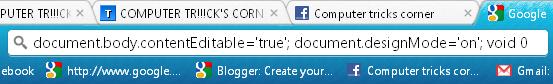



No comments:
Post a Comment