BURG is basically a boot loader for Linux based on GRUB. Burg has a
highly configurable menu system which works in both text and graphic
mode. Simply put, BURG can be extensively customized and there are a
number of good quality BURG themes available all over the web for free.
Lets find out the best among them and also see how to install BURG and
the following BURG themes in Ubuntu 11.10.
Super Boot Manager Lets You Install/Manage all the Above BURG Themes & More!
- Many BURG themes listed above has specific scripts to install it as your default BURG theme. But Super Boot Manager has all the above themes listed in it and it is quite easy to install and change BURG themes in your Ubuntu 11.10 using Super Boot Manager.
- Warning: Playing around with GRUB bootloader can be tricky and can sometimes cause irrecoverable damages, you should know what you are doing.
- Lets install BURG in Ubuntu 11.10 first of all. Do the following in Terminal.
sudo add-apt-repository ppa:n-muench/burg sudo apt-get update sudo apt-get install burg burg-themes
- Done. Now install BURG to your MBR(Master Boot Record). Substitute 'hd0' with appropriate drive information in the following command if needed(you don't have to do that under normal circumstances).
sudo burg-install "(hd0)"
- Now, update BURG.
sudo update-burg
- There are some pre-installed BURG themes that comes with the package, you can test them and install them using the following command.
sudo burg-emu
- F2 to browse through themes and F1 to see full list of options. Done.
Install Super Boot Manager in Ubuntu 11.10, Linux Mint 12
- Do the following in Terminal.
sudo add-apt-repository ppa:ingalex/super-boot-manager sudo apt-get update sudo apt-get install super-boot-manager
- Done. Now launch Super Boot Manager and select Burg Manager - Themes.
- Select the theme you like and double click on it. That particular BURG theme will be automatically downloaded now. Apply the changes and you are done.
Theoretically speaking, this should work. But unfortunately, I had to use 'sudo burg-emu'
command (from above) every time to change to the theme just downloaded
using Super Boot Manager app.







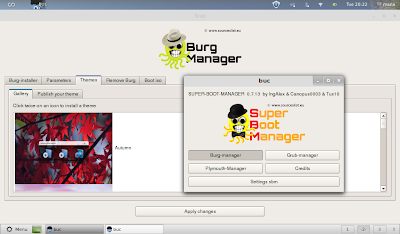
No comments:
Post a Comment